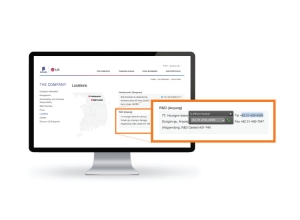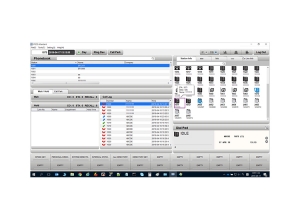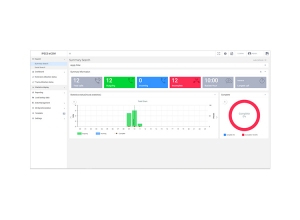Benefits
Make dialing a breeze
Easily click-to-dial phone numbers from any Windows application. All you need to do is highlight the number on your PC and click-to-call. The call is then placed through your iPECS desk phone or Unified Communications application. It couldn’t be simpler.
Boost productivity
iPECS ClickCall can boost the productivity of your team by reducing mistakes when dialing numbers. It allows your team to work faster by removing the need for them to read and memorize phone numbers manually. It’s a lightweight application that has a big impact.
Save time and money
A cost-effective way to support your team’s workflow. The click-to-dial application will save your team members time when placing calls through their PCs. Easily install on any Windows computer without the need to setup a dedicated server.
Key Features
- Call control client
- Easy installation
- No dedicated server required
- Supports outgoing calls
- Dialed call log
- Multilanguage support